Starting Your Server
So now you’ve logged into our panel, we now need to start the server.
In most cases, your server should be started for you after you ordered it, but just in case, this is how you can start the server.
Head to the overview section. Here you'll find a Start, Restart, and Stop button.
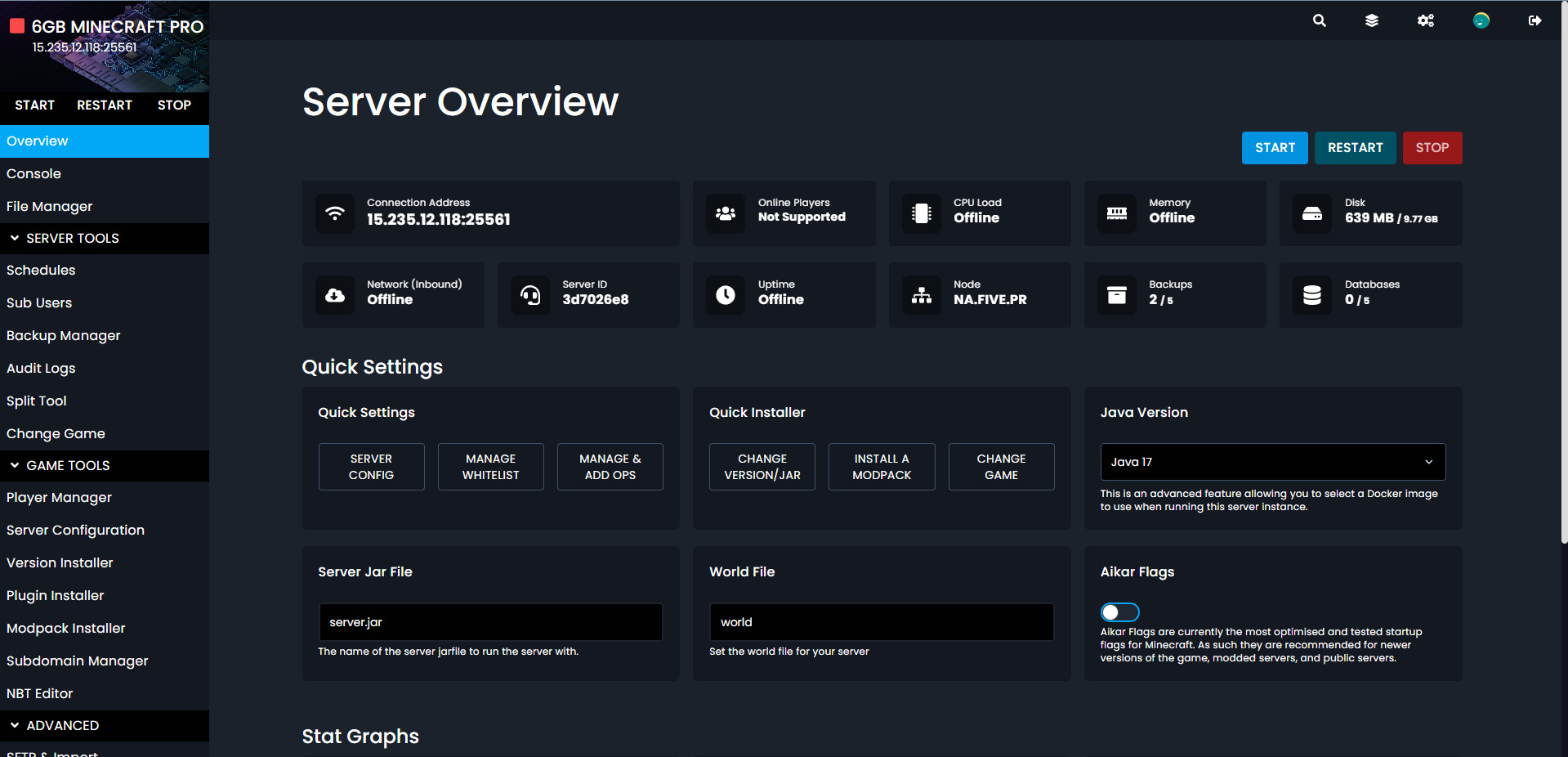
You can also use the power actions on the left-hand menu.
Killing Your Server
When pressing the stop button, you'll get the option to kill your server. Killing your server will force-stop the server. This is useful if your server is stuck and not responding to commands. Killing your server might lose your progress, if you would hasn't saved it. So only use this button if your server is really stuck.
Last updated on June 14, 2023