How to add a custom domain to a Minecraft server
There are two types of custom domains you can have. One is with a domain you own, another is what's known as a sub domain.
Sub Domain
A custom sub domain would be myserver.kinetichosting.gg
The first part is custom, but you're using our domain. If you would like one of these, head to the Sub Domain manager under Game Tools. Enter the name you would like into the box, then create the domain.
Players will now be able to connect via that domain without needing the IP or Port.
Domain
A normal domain, is one you own. You can order one of these form a number of domain sellers.
One we recommend is: https://namecheap.com (opens in a new tab)
Once you've ordered your domain, we now need to set this to your server. These are two ways we can do this.
SRV Record
The first way is with what's know as an SRV record. This is useful if you don't own a dedicated IP.
For our example here we're going to be using Name Cheap. Head to your Domain List, then Advanced DNS. We're then going to press New Record.
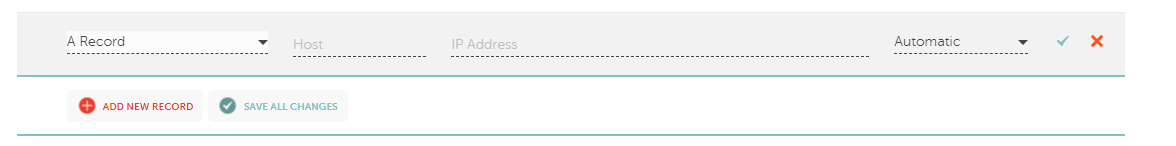
The first drop down, we're going to change this to an SRV record.
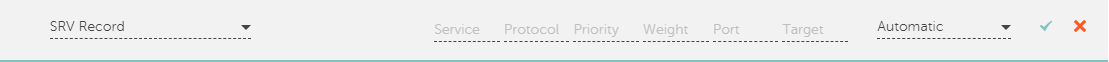
The first marked Service we're going to set to _minecraft
The next box marked Protocol we're going to set to _TCP
We're going to set Weight and Priority to 1
The Port box set to the port of your Minecraft Server
The Target box set to the host name of your server. This can be found on the server Dashboard. To get to the Dashboard, press the server icon in the top right. The hostname will be something along the lines of eupr2.kinetichosting.gg
The last box we're going to leave
That's it you're all set. Your domain should now point to your server. DNS setting might take 24 hours to update.
A Record
If you have dedicated IP, you can set your servers port to 25565. This means you can use an A Record
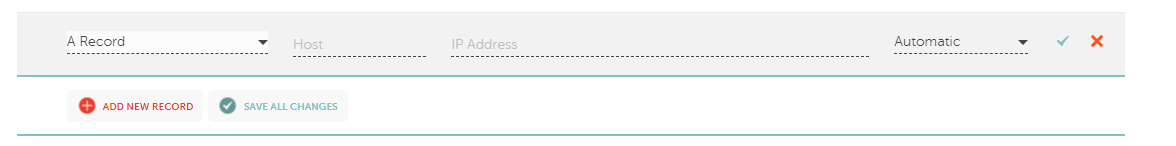
Select A Record from the drop down.
Set the host that what every you want. So if you want play.yourdomain.com set it to play. Set the IP to your server and leave the final box.
That's it, you're all set.